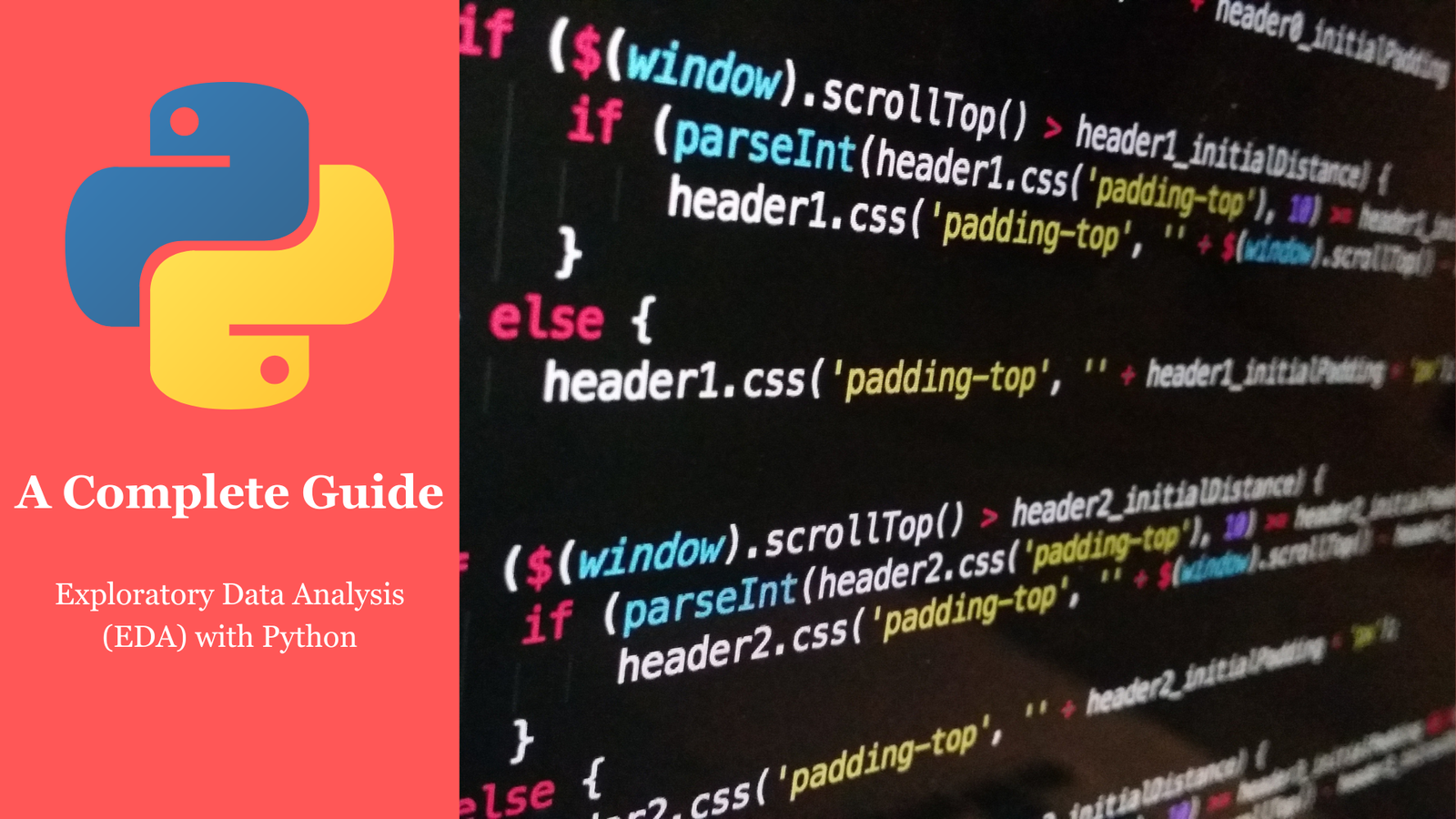Introduction
Exploratory Data Analysis (EDA) is the backbone of any data-driven project. It allows data scientists and analysts to dive deep into data, uncover patterns, detect anomalies, and derive meaningful insights before applying predictive models. Python, with its extensive libraries, has become the go-to tool for performing EDA effectively and efficiently.
In this blog, we’ll explore the fundamentals of EDA, demonstrate its practical applications using Python, and guide you step-by-step through the process. Whether you’re a beginner or a seasoned data scientist, this comprehensive guide will equip you with the tools to harness the power of Python for your next project.
What is Exploratory Data Analysis?
Definition:
EDA is a crucial step in the data analysis pipeline that involves summarizing the main characteristics of a dataset using statistical and visual methods. It helps identify trends, patterns, and relationships that may influence further data modeling or decision-making.
Key Objectives:
• Understand the dataset’s structure.
• Detect missing or incorrect data.
• Identify relationships between variables.
• Formulate hypotheses for further testing.
Importance of EDA:
1. Ensures data quality.
2. Guides feature engineering.
3. Informs model selection.
Getting Started with EDA in Python
Step 1: Setting Up the Environment
1. Install Python via python.org.
2. Use Jupyter Notebook or IDEs like VS Code or PyCharm.
Step 2: Required Libraries
Install the following libraries:
pip install pandas numpy matplotlib seaborn
Optional libraries for advanced EDA:
pip install pandas-profiling sweetviz autovizStep 3: Loading the Dataset
Here’s an example of loading a CSV file into a DataFrame using pandas:
import pandas as pd
# Load dataset
df = pd.read_csv("data.csv")
print(df.head())Data Cleaning and Preparation
1. Handling Missing Values:
• Identify missing data:
print(df.isnull().sum())
• Impute missing values:
df['column_name'].fillna(df['column_name'].mean(), inplace=True)
2. Removing Duplicates:
df = df.drop_duplicates()3. Handling Outliers:
Detect outliers using the interquartile range (IQR):
Q1 = df['column'].quantile(0.25)
Q3 = df['column'].quantile(0.75)
IQR = Q3 - Q1
outliers = df[(df['column'] < (Q1 - 1.5 * IQR)) | (df['column'] > (Q3 + 1.5 * IQR))]Univariate Analysis
Univariate analysis focuses on a single variable.
Summary Statistics:
print(df['column_name'].describe())print(df['column_name'].describe())Visualizations:
• Histogram:
import matplotlib.pyplot as plt
df['column_name'].hist(bins=20)
plt.show()
• Box Plot:
import seaborn as sns
sns.boxplot(x=df['column_name'])Bivariate and Multivariate Analysis
1. Scatter Plot for Relationships:
plt.scatter(df['column_x'], df['column_y'])
plt.xlabel('X')
plt.ylabel('Y')
plt.show()
2. Heatmap for Correlation:
correlation_matrix = df.corr()
sns.heatmap(correlation_matrix, annot=True)
3. Pair Plot for Multiple Variables:
sns.pairplot(df)Feature Engineering Insights
1. Identify impactful features using correlation and domain knowledge.
2. Create new features if needed:
df['new_feature'] = df['feature1'] * df['feature2']
3. Handle multicollinearity by dropping highly correlated features.
Automated EDA Tools
1. Pandas Profiling:
from pandas_profiling import ProfileReport
profile = ProfileReport(df)
profile.to_file("report.html")
2. Sweetviz:
import sweetviz as sv
report = sv.analyze(df)
report.show_html('Sweetviz_Report.html')
3. AutoViz:
from autoviz.AutoViz_Class import AutoViz_Class
av = AutoViz_Class()
av.AutoViz("data.csv")Real-World Example: Titanic Dataset
1. Load the dataset:
df = pd.read_csv("titanic.csv")2. Clean the data:
• Handle missing values.
• Encode categorical features.
3. Visualize survival rates:
sns.barplot(x='Sex', y='Survived', data=df)
4. Analyze correlation:
sns.heatmap(df.corr(), annot=True)Best Practices for EDA
1. Document Your Work: Maintain clear documentation for reproducibility.
2. Understand Context: Always combine statistical insights with domain knowledge.
3. Avoid Overfitting EDA: Focus on relevant features.
FAQs
1. What is EDA in Python?
EDA involves analyzing datasets using statistical and visual methods to uncover insights.
2. Why is EDA important?
It ensures data quality, reveals patterns, and guides predictive modeling.
3. Which Python libraries are used for EDA?
Popular libraries include pandas, numpy, matplotlib, seaborn, and plotly.
4. Can EDA be automated?
Yes, tools like pandas-profiling and Sweetviz can automate parts of EDA.
5. How does EDA aid machine learning?
It prepares the data by handling missing values, outliers, and irrelevant features.
6. What is a heatmap in EDA?
A heatmap is a visual representation of correlations between numerical variables.
7. What is multicollinearity?
It occurs when two or more variables are highly correlated, potentially skewing results.
8. What are outliers?
Data points significantly different from the majority of the dataset.
9. How long should EDA take?
EDA typically takes 30-40% of the total project time.
10. What datasets are good for EDA practice?
Common choices are Titanic, Iris, and open-source datasets from Kaggle.
Conclusion
Exploratory Data Analysis (EDA) is a critical step in any data analysis or machine learning workflow. It bridges the gap between raw data and actionable insights, enabling you to clean, explore, and understand your dataset effectively. With Python’s robust library ecosystem, EDA becomes accessible and efficient, even for beginners.
By mastering the techniques covered in this guide—from univariate and bivariate analysis to feature engineering and automation tools—you’ll be well-equipped to extract meaningful insights and set a strong foundation for predictive modeling. Start applying these concepts to open datasets, and with practice, you’ll see the transformative power of EDA in driving data-driven decisions.