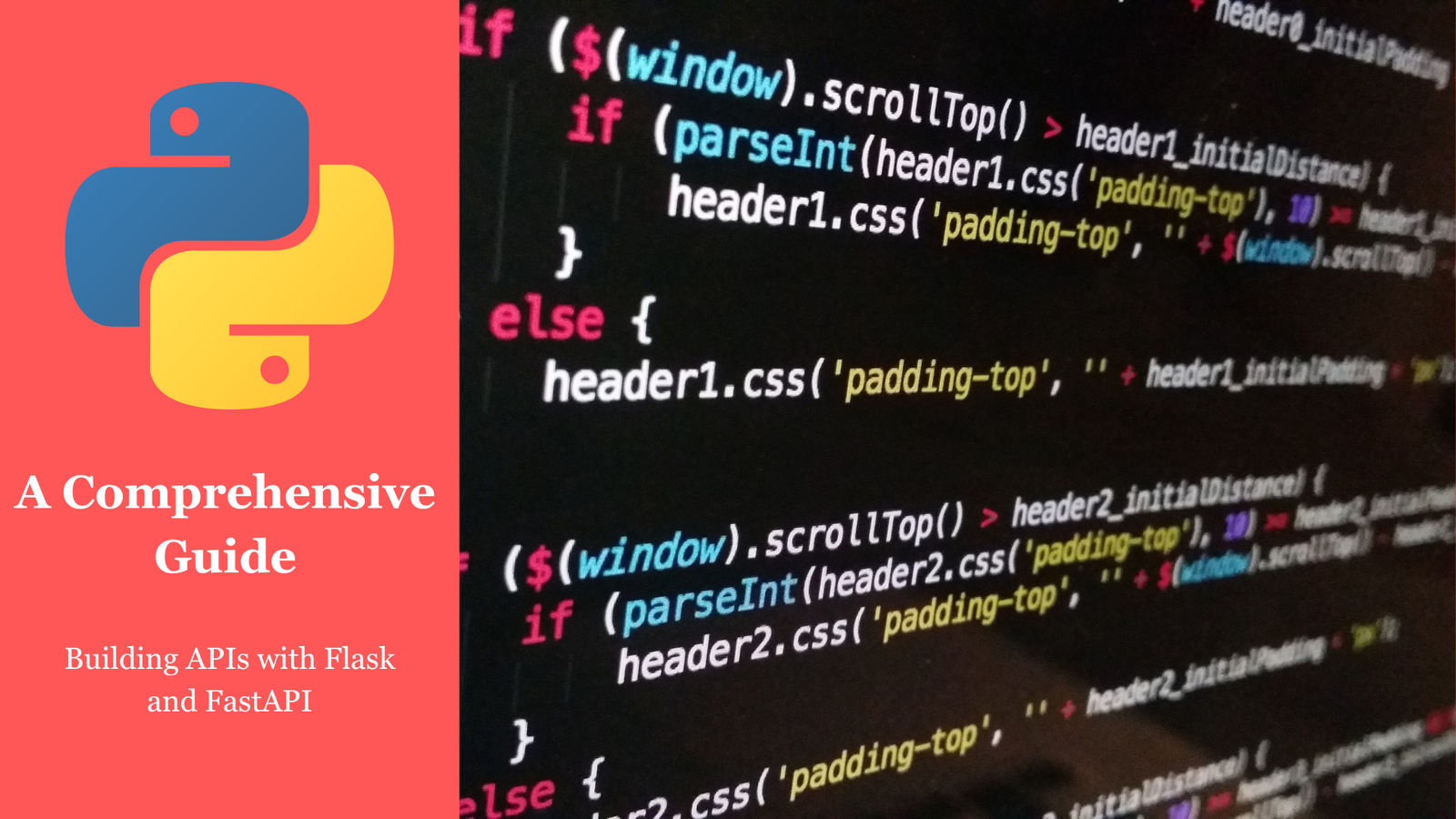Introduction
APIs (Application Programming Interfaces) are integral to modern applications, enabling seamless communication between systems. They allow developers to share data and functionality across different platforms and applications efficiently. Python, with frameworks like Flask and FastAPI, offers robust tools for building scalable and high-performing APIs.
This guide explores the fundamentals of API development, compares Flask and FastAPI, and walks you through hands-on examples. By the end, you’ll have the knowledge to build and deploy APIs tailored to your application’s needs.
What is an API?
An API is a set of rules and protocols that allows one application to communicate with another. APIs facilitate data exchange and functionality sharing, whether between servers, applications, or devices.
Common API Types:
1. RESTful APIs:
Use HTTP methods (GET, POST, PUT, DELETE) for resource manipulation.
Example: Fetching data from a weather service.
2. GraphQL APIs:
Allow clients to query specific data, optimizing bandwidth usage.
Example: Fetching only the required fields from a user database.
3. SOAP APIs:
Use XML for structured communication, typically in legacy systems.
Importance of APIs:
• Enable modular application development.
• Allow integration between different platforms.
• Support scalability and reusability.
Flask vs. FastAPI: Choosing the Right Framework
| Feature | Flask | FastAPI |
| Ease of Use | Minimalistic, flexible, and easy to learn. | Modern, intuitive, and beginner-friendly. |
| Performance | Synchronous, suitable for most small-scale APIs. | Asynchronous, optimized for high-performance APIs. |
| Documentation | Requires manual setup or extensions. | Auto-generates interactive Swagger UI. |
| Best Use Case | Small to medium APIs with simple logic. | Large-scale APIs requiring high speed and modern features. |
Setting Up Your Environment
1. Install Flask:
pip install flask2. Install FastAPI:
pip install fastapi uvicorn3. Install Testing Tools:
pip install requestsBuilding APIs: Hands-On
1. Creating a Flask API
Basic Flask API Example:
from flask import Flask, jsonify, request
app = Flask(__name__)
@app.route('/api', methods=['GET'])
def home():
return jsonify({"message": "Welcome to the Flask API!"})
@app.route('/api/add', methods=['POST'])
def add():
data = request.get_json()
result = data['a'] + data['b']
return jsonify({"result": result})
if __name__ == '__main__':
app.run(debug=True)Run Flask App:
python app.pyTest Flask API:
• GET /api: Returns a welcome message.
• POST /api/add: Accepts JSON input (e.g., {“a”: 5, “b”: 10}) and returns the sum.
2. Creating a FastAPI API
Basic FastAPI API Example:
from fastapi import FastAPI
from pydantic import BaseModel
app = FastAPI()
class AddRequest(BaseModel):
a: int
b: int
@app.get("/api")
def home():
return {"message": "Welcome to the FastAPI!"}
@app.post("/api/add")
def add(request: AddRequest):
result = request.a + request.b
return {"result": result}
Run FastAPI App:
uvicorn app:app --reloadTest FastAPI API:
• GET /api: Returns a welcome message.
• POST /api/add: Accepts JSON input (e.g., {“a”: 5, “b”: 10}) and returns the sum.
Explore Documentation:
Visit http://127.0.0.1:8000/docs for an interactive Swagger UI auto-generated by FastAPI.
Advanced Features
1. Validation with Pydantic (FastAPI):
class User(BaseModel):
name: str
age: int
email: str2. Middleware for Authentication (Flask):
@app.before_request
def check_auth():
token = request.headers.get('Authorization')
if not token or token != "SECRET":
return jsonify({"error": "Unauthorized"}), 4013. Asynchronous Endpoints (FastAPI):
import asyncio
@app.get("/async-data")
async def async_data():
await asyncio.sleep(2)
return {"data": "Async response"}Deploying APIs
1. Deploy Flask with Gunicorn:
pip install gunicorn
gunicorn app:app2. Deploy FastAPI with Uvicorn:
uvicorn app:app --host 0.0.0.0 --port 803. Use Cloud Platforms:
• AWS Elastic Beanstalk
• Google Cloud Run
• Heroku
Best Practices for API Development
1. Versioning:
Include versioning in URLs (e.g., /api/v1/resource) to manage updates.
2. Secure APIs:
Use HTTPS, authentication methods (JWT, OAuth), and input validation.
3. Documentation:
Provide clear and interactive API documentation (e.g., Swagger).
4. Optimize Performance:
Use caching and database indexing for frequently accessed data.
5. Monitoring and Logging:
Track API performance using tools like Prometheus or ELK Stack.
FAQs
1. What is the difference between Flask and FastAPI?
Flask is synchronous and flexible, while FastAPI is asynchronous and optimized for modern APIs.
2. Can Flask handle high-performance APIs?
Yes, but additional tools or extensions (e.g., Flask-RESTful) may be needed.
3. Why is FastAPI faster?
FastAPI uses Python’s asyncio for non-blocking asynchronous request handling.
4. How does Swagger UI benefit API development?
Swagger provides auto-generated, interactive documentation for testing APIs.
5. What are the best use cases for FastAPI?
High-performance APIs, real-time applications, and data-intensive services.
6. How can I secure my API?
Implement authentication methods, HTTPS, and input validation.
7. Can I deploy APIs built with Flask and FastAPI?
Yes, both frameworks support deployment on platforms like AWS, Google Cloud, and Heroku.
8. What is Pydantic in FastAPI?
Pydantic handles data validation and serialization for FastAPI applications.
9. Can I integrate FastAPI with a database?
Yes, FastAPI supports ORMs like SQLAlchemy for database integration.
10. Which framework is better for beginners?
FastAPI is more beginner-friendly due to its built-in validation and documentation features.
Conclusion
Flask and FastAPI are powerful tools for building APIs, each suited to different needs. Flask is excellent for simple, flexible APIs, while FastAPI excels in speed, modern features, and automatic documentation. By understanding their strengths and mastering their implementation, you can create efficient APIs that cater to modern application requirements.