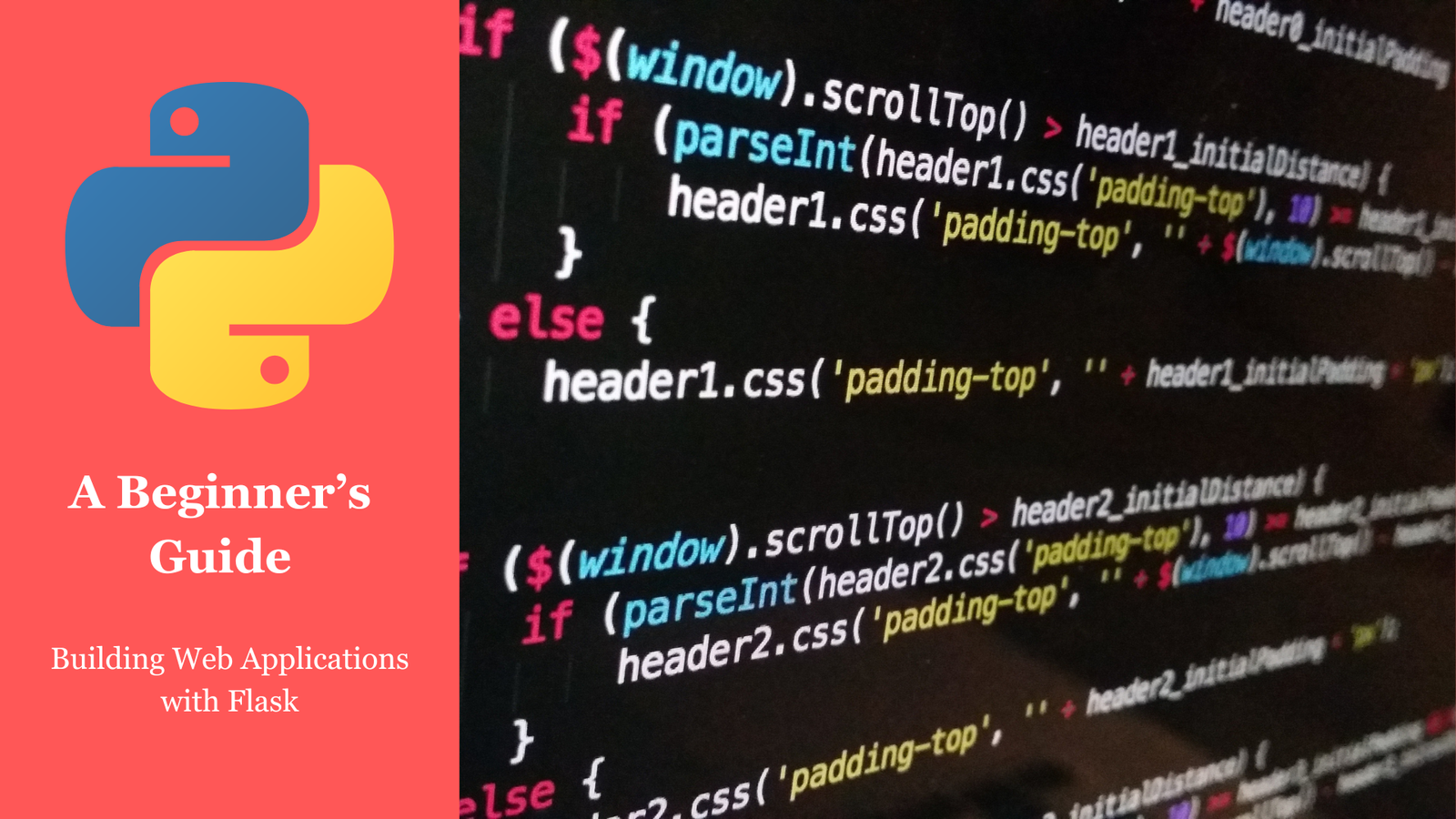Introduction
Flask is a micro web framework in Python that offers simplicity and flexibility for developers looking to create web applications. Its lightweight design, combined with the power of Python, makes it an excellent choice for building scalable applications, APIs, and websites.
This guide walks you through the basics of Flask, including setup, core concepts, and building a simple web application. By the end, you’ll have a strong foundation to start creating your own Flask-powered projects.
What is Flask?
Flask is a Python-based web framework that provides tools, libraries, and technologies for building web applications. Unlike larger frameworks like Django, Flask is lightweight and modular, making it easier for developers to start small and scale as needed.
Key Features:
• Lightweight and Minimalistic: Ideal for small to medium-sized applications.
• Flexibility: Developers can add extensions as needed.
• Built-in Development Server: Simplifies debugging during development.
Why Choose Flask?
• Perfect for beginners due to its simplicity.
• Provides full control over components and architecture.
• Suitable for creating APIs and microservices.
Setting Up Flask
1. Installing Flask:
Install Flask using pip:
pip install flask2. Creating Your First Flask App:
Save the following code in a file named app.py:
from flask import Flask
app = Flask(__name__)
@app.route("/")
def home():
return "Hello, Flask!"
if __name__ == "__main__":
app.run(debug=True)
Run the application:
python app.py
Open http://127.0.0.1:5000 in your browser to see your app in action.
Understanding Flask Basics
1. Routes and Views:
• Define routes using @app.route to map URLs to functions.
• Example:
@app.route("/about")
def about():
return "This is the About page."2. Templates:
• Flask uses Jinja2 for templating.
• Example:
Create an index.html in a templates folder:
<!DOCTYPE html>
<html>
<head>
<title>Welcome</title>
</head>
<body>
<h1>Welcome to Flask!</h1>
</body>
</html>
Modify your app.py:
from flask import render_template
@app.route("/")
def home():
return render_template("index.html")3. Static Files:
• Store CSS, JavaScript, and images in the static folder.
• Example directory structure:
/static
/css
styles.css
/images
logo.pngBuilding a Simple Web Application
Let’s create a simple “To-Do List” application.
1. App Structure:
/app
/static
/css
/templates
app.py
2. Main Code:
from flask import Flask, render_template, request, redirect
app = Flask(__name__)
tasks = []
@app.route("/")
def home():
return render_template("index.html", tasks=tasks)
@app.route("/add", methods=["POST"])
def add_task():
task = request.form.get("task")
if task:
tasks.append(task)
return redirect("/")
if __name__ == "__main__":
app.run(debug=True)
3. HTML Template (index.html):
<!DOCTYPE html>
<html>
<head>
<title>To-Do List</title>
</head>
<body>
<h1>To-Do List</h1>
<form method="POST" action="/add">
<input type="text" name="task" placeholder="Enter a task">
<button type="submit">Add Task</button>
</form>
<ul>
{% for task in tasks %}
<li>{{ task }}</li>
{% endfor %}
</ul>
</body>
</html>Flask Extensions
1. Flask-WTF (Forms):
Simplifies form handling and validation.
pip install flask-wtf2. Flask-SQLAlchemy (Databases):
Integrates SQL databases into Flask applications.
pip install flask-sqlalchemy3. Flask-RESTful (APIs):
Build RESTful APIs.
pip install flask-restfulDeployment of Flask Applications
1. Using Gunicorn:
pip install gunicorn
gunicorn -w 4 app:app2. Deploy on Platforms:
• Heroku: Free and easy to use.
• AWS Elastic Beanstalk: Scalable solutions for larger applications.
Best Practices for Flask Development
1. Keep Code Modular: Use Blueprints for large applications.
2. Secure Your Application: Use libraries like Flask-Limiter.
3. Document Your API: Tools like Swagger can help.
FAQs
1. What is Flask used for?
Flask is used to create web applications, APIs, and microservices.
2. Is Flask better than Django?
Flask offers more flexibility, while Django is more structured.
3. Can I use Flask for large projects?
Yes, Flask can be scaled using extensions and modular code.
4. What is the difference between Flask and FastAPI?
FastAPI is optimized for APIs, while Flask is more general-purpose.
5. How to handle forms in Flask?
Use the Flask-WTF extension for easy form validation.
6. Can Flask integrate with front-end frameworks?
Yes, Flask works well with React, Angular, and Vue.js.
7. Is Flask suitable for beginners?
Absolutely! Its simplicity makes it an excellent choice for beginners.
8. How to connect Flask with databases?
Use Flask-SQLAlchemy or raw SQL queries with SQLite, MySQL, or PostgreSQL.
9. What are Flask Blueprints?
Blueprints allow you to organize your application into modular components.
10. Can Flask be used for APIs?
Yes, Flask-RESTful or Flask API is perfect for building APIs.
Conclusion
Flask provides the perfect combination of simplicity and power, making it a favorite among developers. Whether you’re building a small personal project or a scalable application, Flask offers the flexibility and tools you need. By mastering the fundamentals and gradually integrating extensions, you’ll unlock the full potential of Flask in your development journey.