Comments are an essential part of programming, allowing you to explain your code, make notes, or temporarily disable parts of the code during testing. In Python, comments are ignored by the interpreter, meaning they don’t affect how the program runs.
Why Use Comments?
- Explain code logic: Comments make your code more understandable for yourself and others.
- Improve readability: Long or complex code sections become easier to follow.
- Debugging aid: You can disable specific lines of code without deleting them by turning them into comments.
Single-Line Comments
In Python, you can write single-line comments using the # symbol. Everything after the # on the same line will be treated as a comment and ignored by the interpreter.
# This is a single-line comment
print("Hello, World!") # This comment explains the codeOutput:
Hello, World!Multi-Line Comments
Although Python does not have a dedicated syntax for multi-line comments, you can use multiple # symbols at the beginning of each line to create block comments.
# This is a multi-line comment.
# It spans multiple lines by using
# the hash symbol at the start of each line.
print("Multi-line comments example")Alternatively, you can use a multi-line string (triple quotes ''' or """) as a comment. While intended for documentation or docstrings, this method is sometimes used for commenting out large sections of code.
"""
This is a multi-line string, but it can be
used as a comment block when needed.
However, it's not the conventional way to write comments.
"""
print("Using triple quotes for comments")Best Practices for Writing Comments
- Keep them concise and to the point.
- Avoid obvious comments: Don’t write comments that merely repeat the code in natural language.
x = 10 # Set x to 10 (This is unnecessary)- Use comments to explain why, not just how. Explain the logic or reason behind a decision.
# Use a default value if the user input is empty
if not user_input:
user_input = "Default"Summary
Comments are invaluable for making your Python code more understandable, maintainable, and easier to debug. Use them wisely to explain logic, clarify complex sections, or document functionality.

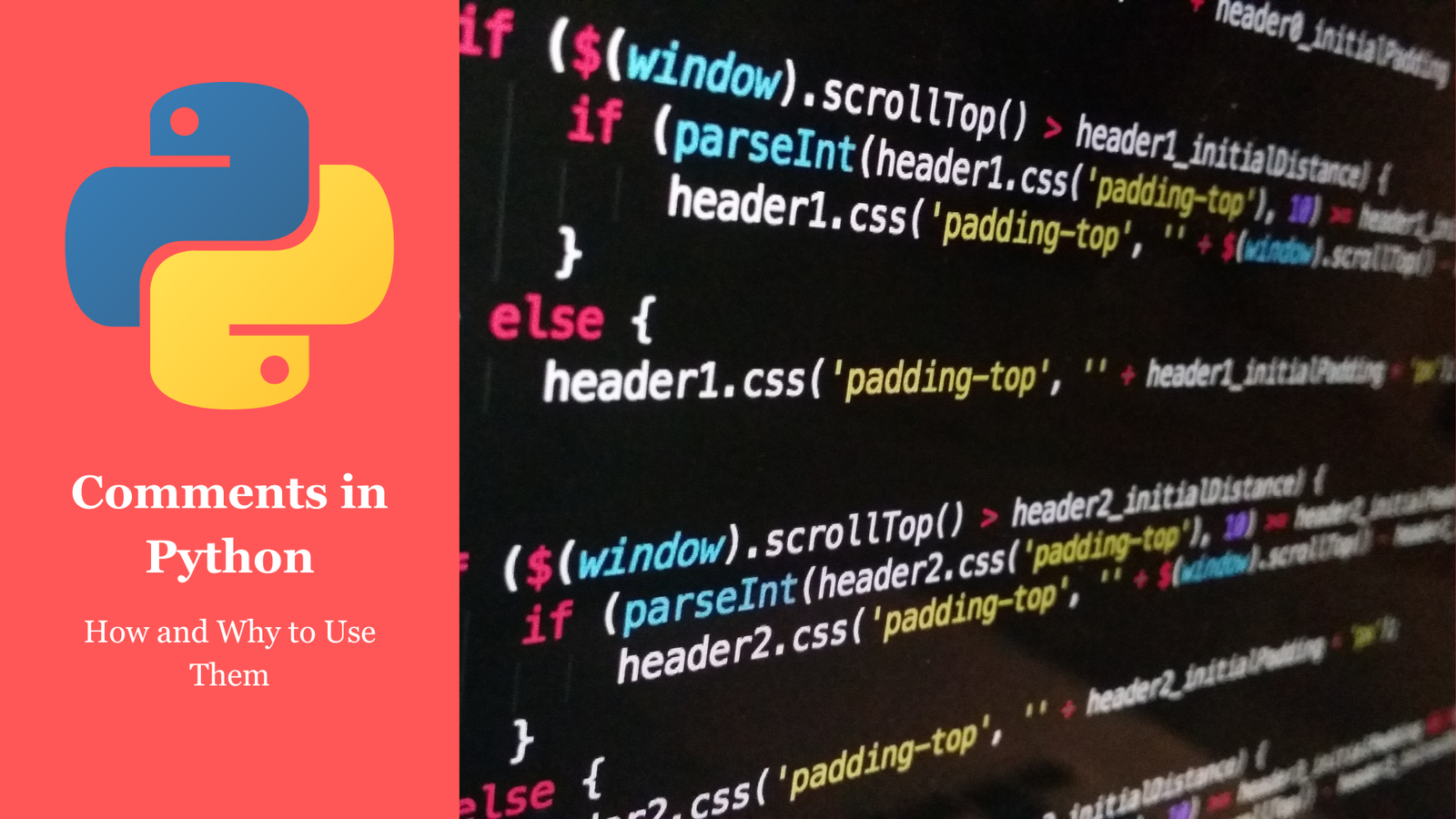
1 thought on “Comments in Python: How and Why to Use Them”